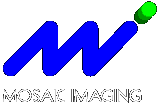|
|

Luma on a Hasselblad
- Use of all bodies accepting the Hasselblad film magazine
- Remote release with EL bodies
- Manual release for all bodies
- Luma four-way attachment
- Use of all Hasselblad Zeiss lenses from 30mm to 500mm
- [Sample setup]
 |
 |

Image shot on Hasselblad, "ground level" to demonstrate an inaccessible
viewfinder. Composition and focusing were done using Live Video on the
Powerbook screen.
[Zoom]
|

Setup showing Hasselblad slung from the studio stand so that the
camera is upside down and the viewfinder is unusable. Note: the Luma
is on right side up nonetheless and the Live Video window is open in
the Luma Studio application.
|
| [Back] |
|
|